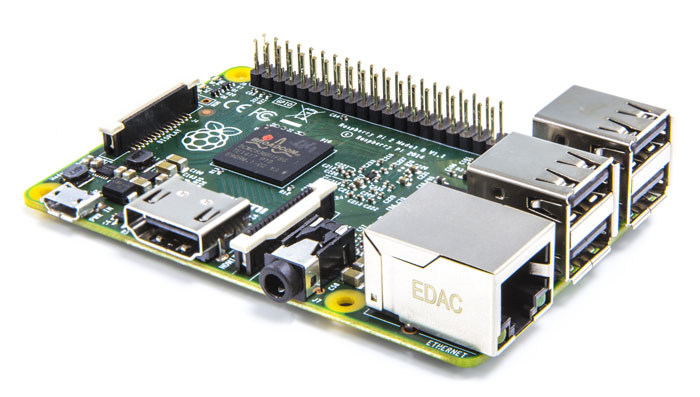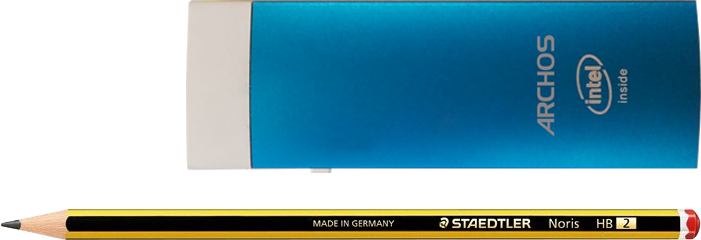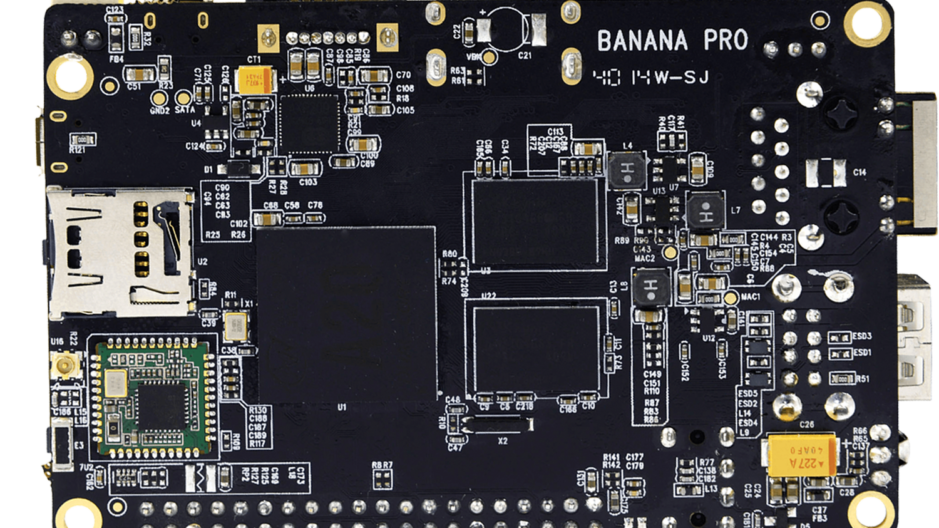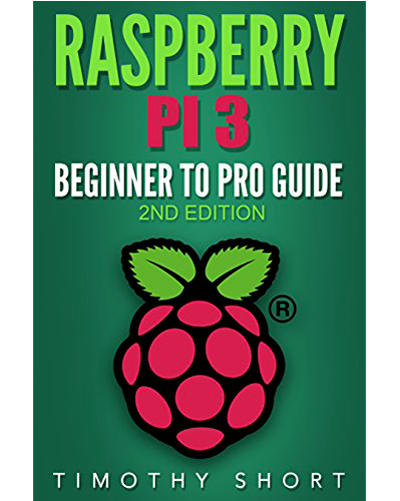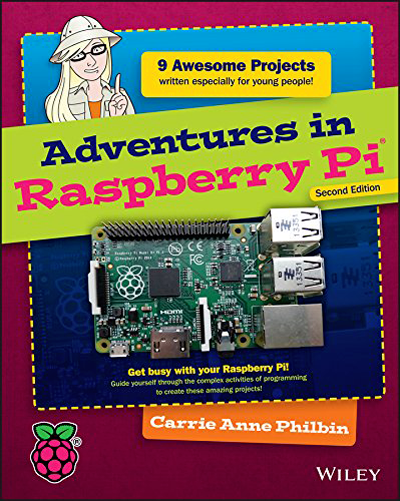3 alternatives and clones of the Raspberry Pi
ⓘ Cet article peut avoir été partiellement ou totalement traduit à l'aide d'outils automatiques. Nous nous excusons des erreurs que cela pourrait engendrer.
The least that can be said is that with more than 8 million copies sold, the Raspberry Pi has encountered a great success.
Obviously, this success inspired many competitors and we saw blooming clones of the Raspberry Pi, more or less successful.
We therefore offer you a small selection of some of these clones and other competitors of the Raspberry Pi that seem to us worthy of interest.
Short summary of the characteristics of the clones of the Raspberry Pi
For the hurried of you, we propose a small comparative table of the clones of the Raspberry Pi!
Raspberry Pi 3
- Ram : 1 Go
- CPU core : 4
- CPU : ARM Cortex-A53 (64 bits)
- CPU frequency : 1200 Mhz
- Windows 10 support: Partial (IoT only)
- Internal memory: None (MicroSD card only)
- Ports : 4 USB 2.0
- Ports GPIO : 40
- Port jack audio/video : 1
- Bluetooth : 4.1
- Wi-Fi : Yes (802.11 n)
- Port Ethernet : 100 Mbits/s
- Port SATA : Yes
- Ports CSI : 2
Intel Compute Stick
- Ram : 2 Go
- CPU core: 4
- CPU : Intel Core Atom Z3735F
- CPU frequency : 1300 Mhz
- Windows 10 support: Complete
- Internal memory: 32Go (Expandable via MicroSD)
- Ports : 1 USB 2.0
- Ports GPIO : Non
- Port jack audio/video : Non
- Bluetooth : 4.0
- Wi-Fi : Yes (802.11 b/g/n)
- Port Ethernet : Non
- Port SATA : Yes
- Ports CSI : None
Banana Pro
- Ram : 1 Go
- CPU core : 2
- CPU : A20 ARM CortexTM-A7
- CPU frequency: 1000 Mhz
- Windows 10 support: None
- Internal memory: None (MicroSD card only)
- Ports : 2 USB 2.0
- Ports GPIO : 40
- Port jack audio/video : 1
- Bluetooth : Non
- Wi-Fi : Yes (802.11 b/g/n)
- Port Ethernet : 1000 Mbits/s
- Port SATA : Yes (SATA2)
- Ports CSI : 2
Arduino Uno
- Cannot be compared
Small reminder of the characteristics of the Raspberry Pi 3
Before we look at the competitors of the Raspberry, let’s make a quick summary of its features.
The latest available model of the Raspberry Pi (that you can buy here on Amazon if not already done) , offers a four core ARM Cortex-A53 processor (so 64-bit ARM) with a 1 GB RAM.
For the connectivity chapter, the last version of the Raspi proposes 4 USB ports, an HDMI output as well as an audio / video jack port.
You will also find the traditional GPIO ports as well as the CSI connectors.
Finally, in terms of network the Raspberry Pi 3 has an Ethernet port 100 Mbits / s, but more important, the great novelty, an 802.11n WiFi card and the Bluetooth v4.1!
Small precision, as for its competitors, the Raspberry Pi comes in the form of a motherboard “naked”. If you do not have one, you will need a power supply, a keyboard, a MicroSD / SD card or a screen, depending on your needs, if your not sure about the ones you have to buy, let’s take a look at our article about the choice of the accessories for your Raspberry Pi.
1 – The Intel Compute Stick, a competitor of the Raspberry Pi oriented Windows 10
First competitor that seemed interesting, the Intel Compute Stick is a mini PC (which actually places it in competition with the Raspberry Pi), oriented towards Windows 10 and mobility.
The idea is as follows, a computer the size of a USB key, that you plug into an HDMI display and a power outlet. You then get a mobile computer, where you use your smartphone / tablet as a keyboard (note that the first boot will require a real physical keyboard).
In terms of connectivity, the Intel Compute Stick is far below the Raspberry Pi, since it has only one USB port, has no Ethernet port (only Wifi and Bluetooth), does not offer GPIO or CSI ports. Similarly if it has an HDMI port, it does not have an audio / video jack.
Nevertheless, the Intel Compute Stick offers a slightly more muscular configuration than the Raspberry Pi, with 2 GB of RAM, a 32 GB internal memory and an Intel AtomTM processor with four cores.
The Intel Compute Stick is therefore intended for a relatively different use of the Raspberry Pi, more professionally oriented, and especially for people who have to travel a lot and to make professional presentations, etc.
This is where the Intel Compute Stick reveals its main interest, since it is equipped with a full version of Windows 10, making it possible to make presentations, to use the Microsoft Office suite, but also to use proprietary business software.
If the Intel Compute Stick is intended for a public and use different from those of the Raspberry Pi, the price is also relatively higher.
You can easily found the Intel Compute Stick online, like here for about $100 on Amazon.
Archos Stick
- Ram : 2 Go
- CPU hearts: 4
- CPU: Intel Core Atom Z3735F
- CPU frequency: 1300 Mhz
- Operating system: Windows 10
- Internal memory: 32Go (extendable via MicroSD)
- Ports : 1 USB 2.0
- Ports GPIO : Non
- Port jack audio/video : Non
- Size: 113 x 37,6 x 14 mm, 60g
- Wi-Fi and Bluetooth 4.0 : Yes
- Ethernet : Yes
Raspberry Pi 3
- Ram : 1 Go
- CPU hearts: 4
- CPU: ARM Cortex-A53 (64 bits)
- CPU frequency: 1200 Mhz
- Operating system: Linux or Windows 10 IoT
- Internal memory: None (MicroSD only)
- Ports : 4 USB 2.0
- Ports GPIO : 40
- Port jack audio/video : 1
- Size: 85,60 × 53,98 × 17 mm, 45g
- Wi-Fi and Bluetooth 4.0: Yes
- Ethernet : No
2 – The Banana Pro, a clone of the Raspberry Pi multimedia oriented
Second competitor of Raspberry Pi, one of its most famous clones, the Banana Pro (successor to the Banana Pi), looks very much like our favorite Raspberry.
Like the Raspberry Pi 3, the Banana Pro ships 1GB of RAM and does not have internal storage, using a MicroSD card instead.
At the processor level, the Banana Pro uses an Allwiner A20 Cortex A7, with only two cores therefore, against four for the Raspberry Pi.
In terms of connectivity, the Banana Pro is relatively close to the Raspberry Pi (HDMI, audio / video jack, GPIO ports, CSI, etc.), but also adds an infrared receiver and built-in microphone. It has only 2 USB ports.
As for the network, the Banana Pro does not have Bluetooth, but it is on the internet connection that it pulls out of the game. Indeed, the Banana Pro has a chip Wi-fi 802.11 b / G / n, but most important, a 1000 Mbps Ethernet port, compared to only 100 Mbps for the Raspberry Pi.
Another interesting point, the Banana Pro has a SATA2 connection, allowing to connect a hard disk, in particular SSD (the mechanical disks will have to have an external power supply).
It is therefore on the connection that the Banana Pro is interesting, its connection SATA2 and its port 1 Gbits making a good candidate for a multimedia installation.
The price is slightly higher than that of the Raspberry Pi, and your can found it on Amazon to, arround 60$.
Raspberry Pi 3
- CPU hearts: 4
- CPU : ARM Cortex-A53 (64 bits)
- CPU cadency: 1200 Mhz
- Ports : 4 USB 2.0
- Bluetooth : 4.1
- Port Ethernet : 100 Mbits/s
- Port SATA : No
Banana Pro
- CPU hearts: 2
- CPU: A20 ARM CortexTM-A7
- CPU cadency: 1000 Mhz
- Ports : 2 USB 2.0
- Bluetooth : Non
- Port Ethernet : 1000 Mbits/s
- Port SATA : Yes (SATA2)
3 – The Arduino, a microcontroller complementary to the Raspberry Pi
Last board we will present, the Arduino UNO, a microcontroller sometimes competed with the Raspberry Pi, but which ultimately proves to be rather an extremely complementary module.
If the Raspberry Pi aims to create a complete Linux system, capable of replacing a computer like to do home automation, the Arduino is clearly intended for home automation, electronics and embedded.
Since the Raspberry Pi is also used for home automation, it necessarily finds itself somewhat in competition with the Arduino. However, the two are in fact regularly used together, the Raspberry Pi being more suited to creating and hosting real full software, while the Arduino is used to control electronic equipment, robotics, Etc.
In terms of price, you can also found the Arduino UNO here on Amazon for 15$.
Arduino UNO
- Digital inputs / outputs: 14 (of which 6 can be used as PWM outputs)
- Analogical Inputs: 6
- Flash memory: 32 KB (ATmega328) of which 0.5 KB used by the bootloader
- SRAM: 2 KB (ATmega328)
- EEPROM: 1 KB (ATmega328)
- Clock Frequency: 16 MHz
Despite clones and alternatives, Raspberry Pi continues to dominate the market
We have presented three alternatives to the Raspberry Pi that seem us interesting, but many other clones have emerged.
In general, if the alternatives to the Raspberry Pi are interesting in very precise frames (need for Windows, multimedia with high transfer speeds or even home automation and electronics), the Raspberry Pi is carried by its great flexibility and Its very large community.
This is the strength of the Raspberry Pi, an immense, active and passionate community that makes it the undisputed champion of microcomputers!
So if, like us, despite all its competitors, the Raspberry Pi is the only one to find thanks to your eyes, do not hesitate to take a look at our article dedicated to the accessories of the Raspberry Pi!