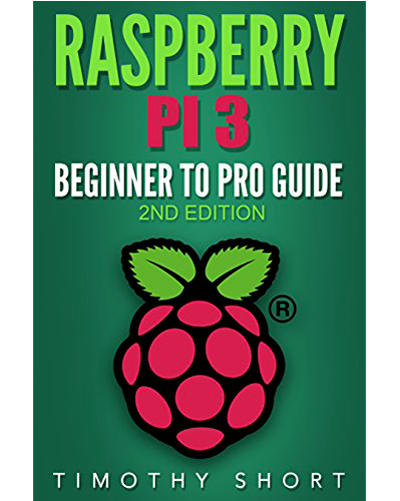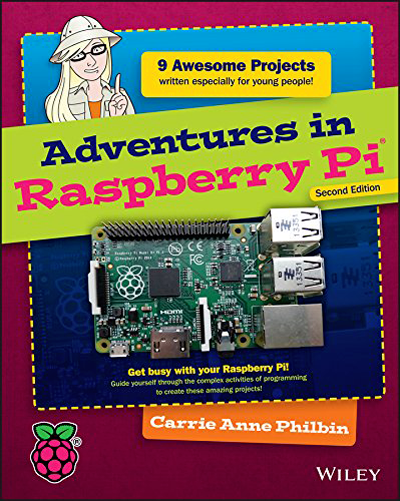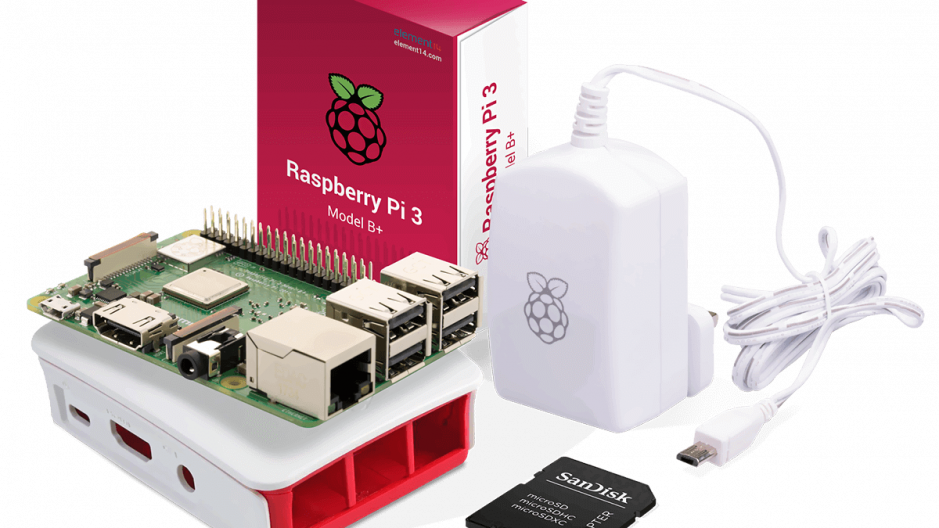
Buying a Raspberry Pi 3B+ and find the accessories, a buying guide.
ⓘ Cet article peut avoir été partiellement ou totalement traduit à l'aide d'outils automatiques. Nous nous excusons des erreurs que cela pourrait engendrer.
If you are interested in the Raspberry Pi and you are thinking of buying one, you are probably wondering how to choose your SD card, your power supply, or if you need a case.
In this tutorial, we will see what accessories are required for your Raspberry Pi 3B +.
For information, these accessories are also compatible for Raspberry Pi 3 and 2.
To long to read ?
Here is a quick summary. Click on a link to see the price at Amazon.
You will need at least these accessories to use the Raspberry Pi:
And if you do not have theme already, you will probably also need these accessories:
The Raspberry Pi 3B+, a Raspberry Pi 3 slightly improved
Of course, if you are interested in the subject, the first thing to buy is the Raspberry Pi itself.
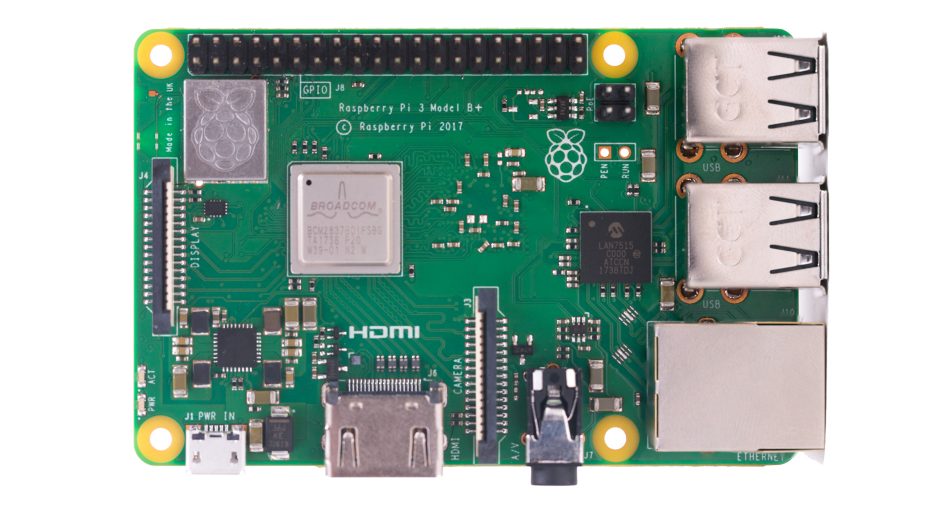
For a first discovery, I encourage you to turn to a Raspberry Pi 3B +. This is the most powerful version and so the most versatile of the Raspberry Pi.
View price at AmazonRequired accessories with a Raspberry Pi
To simplify the reading of this guide, it will be divided into three parts: the obligatory accessories, the ones that are very useful, and the contextual ones.
The Raspberry Pi has only two mandatory accessories strictly speaking, without which it will not be possible to use the Raspberry.
A good power supply for the Raspberry Pi 3B+
A good power supply is absolutely essential to the proper functioning of your Raspberry Pi. Indeed, a power supply not powerfull enough will not allow the Raspberry Pi to start, or at least degrade its performance very strongly.

Officially, the Raspberry Pi requires a 5 volt 2.5 amp power supply. In fact, it is better to choose a 5 volts 3 amps power supply.
I recommend the bellow power supply that will suit all models of Raspberry Pi.
View power supply price on AmazonA fast and reliable MicroSD card
The Raspberry Pi does not use a hard drive. Instead, the data and the operating system are stored on a MicroSD card. As the system is stored on the SD card, it is in great demand. A bad SD card will greatly slow down your system.
I advise you to choose at least a class 10 SD card.
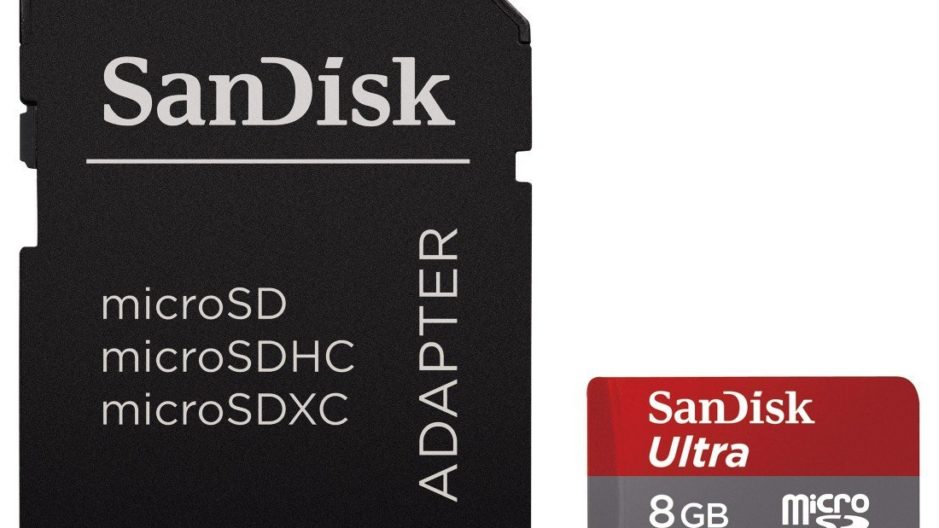
Once a model is chosen the question that arises is that of the size of the MicroSD card.
I advise you to use the following sizes depending on the use you plan to make of your Raspberry.
If you do not know which card to choose, choose by default for a 16 GB that will be sufficient for basic use.
Note, you will need to install Raspbian on the MicroSD card, so connect it to your computer. If your computer does not have an SD card reader, consider purchasing a 10$ USB adapter.
Larger SD cards exist, but are no longer useful and deserve to be replaced by hard drives.
Verify MicroSD cards prices at AmazonVery useful accessories
In addition to the essential accessories for the use of your Raspberry Pi, there are other accessories that, although not essential, are very useful.
A protective case for your Raspberry Pi 3B+
The first important accessory is the protective case. Indeed, the Raspberry Pi being delivered in the form of a bare electronic card, it is relatively sensitive to manipulation, electric shocks, etc.
To solve this problem, and for aesthetic reasons, it is possible to buy a protective case for the Raspberry Pi.

Choose a housing with good GPIO access and at least holes for ventilation. For the rest, it’s a matter of taste.
For my part, I use two models of boxes that I recommend, a OneNine Design case, and the Raspberry Pi fondation official case.
View OneNine Design case price View official case priceA keyboard, a mouse and a screen
Technically, you can use the Raspberry Pi remotely without using a screen, keyboard or mouse. For that, do not hesitate to take a look at our tutorial to use SSH.
However, whether for practical reasons or because you plan to use the Raspberry Pi as a full-fledged computer, it is very common to need these three basic devices.

For the keyboard and the mouse I advise you to simply choose a standard keyboard and a mouse of good quality by making sure that they are compatible Linux (normally it is the case of 90% of them today). Following some research, it seems that this keyboard / mouse set of logitech should do the job.
Note that there is an official keyboard / mouse set for the Raspberry Pi.
The question of the screen is more interesting. Indeed, two options are available.
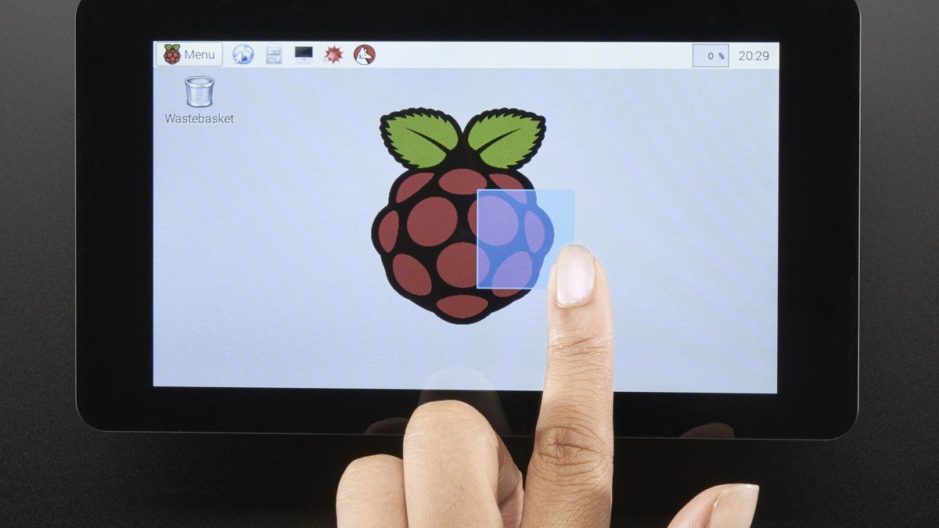
If you want to use your Raspberry Pi as a simple computer, choose a good 19 to 21 inches. All you need to do is choose a normal HDMI screen. Count between 90 and 110$ minimum at Amazon.
On the other hand, if you want to use your Raspberry Pi as a tablet, or generally have a touch support, the foundation offers a 7-inch Full HD official touch screen.
Check for touch screen price at AmazonSpecial accessories
If the previous accessories are either indispensable or widely useful, those presented in this section are only useful in specific contexts.
A camera for the Raspberry Pi
First interesting accessory, a camera for the Raspberry Pi.
If you want to work on projects that require visual recognition, or if you want to do video surveillance, you will need a camera. That’s good, there is just an official camera for the Raspberry Pi, intended to come connect directly to the Pi by a special port, leaving your USB ports free for other uses.
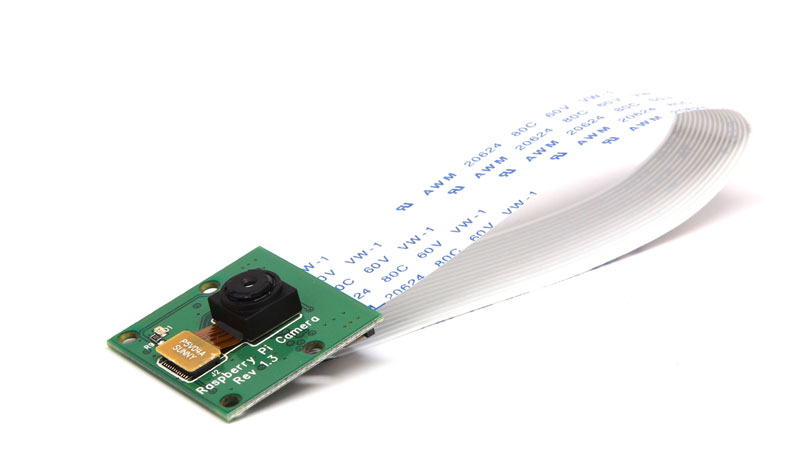
This tiny 8 megapixel camera offers FullHD resolution of truly excellent quality. It is also compatible with all Raspberry Pi models.
For the price, count about 25 € at Amazon. Note, there is also an infra-red version of the camera, to see in the night.
Verify price at AmazonAn external hard drive for your Raspberry Pi
Last accessory that I will present, the external hard drive.

As we saw at the beginning of the article, the Raspberry Pi does not use a hard drive to store data, but rather a MicroSD card. If this is perfectly sufficient for most uses, this is not the case if you want to mount a media center, or for any use requiring a storage space greater than 128 GB.
Indeed, past 128 GB, the price of MicroSD cards begins to increase, and it becomes even relatively impossible to find a card of 512 GB at a reasonable price.
In comparison, hard drives easily offer 1TB storage for less than 50 €.
If in the past the use of a hard disk with its own power supply was strongly recommended, the various improvements in the electrical management of the Raspberry Pi make it now possible to use just about any external hard drive.
I recommend for many years the same Toshiba disk that has always done its job.
Check for price at AmazonAll you have to do is install Raspbian!
Once your Raspberry Pi and your received accessories, it will only remain to install Raspbian. For that, nothing easier, simply follow our tutorials, here for windows, and there for Linux!