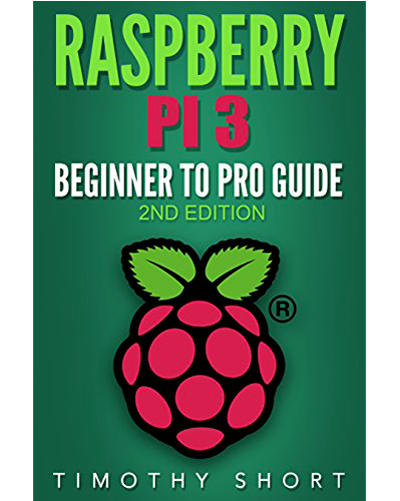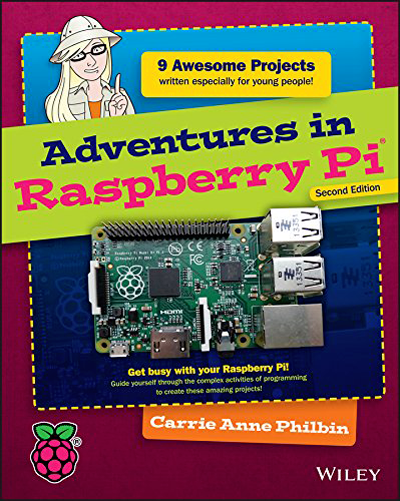Release of an official keyboard and mouse for the Raspberry Pi.
ⓘ Cet article peut avoir été partiellement ou totalement traduit à l'aide d'outils automatiques. Nous nous excusons des erreurs que cela pourrait engendrer.
It has been a long time since we had written an article on the site. Today, we take the pen to tell you about a (small) event in the world of Raspberry Pi.
Indeed, after the screen, the case and the power supply, the Raspberry Pi Foundation announced on April 2nd the sales opening of its official mouse and keyboard for the Raspberry Pi, around 9 € and 20 €.
Verify mouse availability on AmazonVerify keyboard availability on AmazonLet’s analyze together these novelties.
A 3 buttons wired mouse without any suprise
Let’s start with the mouse. Of course, it is an optical mouse and not ball (another object that joined our museums of computer).
Currently, the mouse isn’t available on Amazon, but we expect it to be available in about 2 weeks. Probably about 10$.
Verify mouse availability on AmazonMoreover, the technology used seems to be that of optical LED, as opposed to lazer technology, the second having the advantage of being usable without problems on reflective surfaces, but the former being relatively less expensive.
Unsurprisingly, the foundation has therefore chosen price over high performance, a choice pretty consistent as this mouse is absolutely not intended for a gaming use which, a priori, is the only kind of usage justifying the use of a laser mouse.
Beyond this almost exclusively technical choice, two more important points are to be noted.
First, the choice made by the foundation to keep a mouse very simple, with only three buttons, right click, left and center wheel. The central wheel is physical, no touch management, in short, nothing very ambitious.
Then, more surprising and, in my opinion a little unfortunate, the foundation chose not to offer a bluetooth connection to his mouse. A choice that, again, is most likely due to cost issues, but somewhat limiting use cases.
Finally, ergonomics level, we did not have the mouse in hand, but the images and diagrams show a convex mouse, relatively generous in hand, and should therefore be quite satisfactory.
Now, let’s talk about the keyboard.
A simple yet effective keyboard
Repeating the red and white colors of the foundation, the keyboard is available in 6 languages, English US and UK, French, Italian, Spanish and German
As for the mouse, the keyboard isn’t currently available on Amazon, and we also expect it to be available during the next two weeks. Price should be about 20$.
Verify keyboard availability on AmazonRegarding the keyboard, it is also without big surprises, but has the advantage of being simple and elegant.

The keyboard is a 79 keys, ie a keyboard without numeric keypad, which could confuse some, but obviously is a question of cost and congestion.
If all in all this keyboard does not offer anything revolutionary, however it offers the enormous advantage of including 3 USB ports that will extend those of the Raspberry Pi! It is therefore possible to connect the mouse directly to the keyboard rather than the Raspberry Pi, which the foundation does not fail to emphasize in its diagrams.
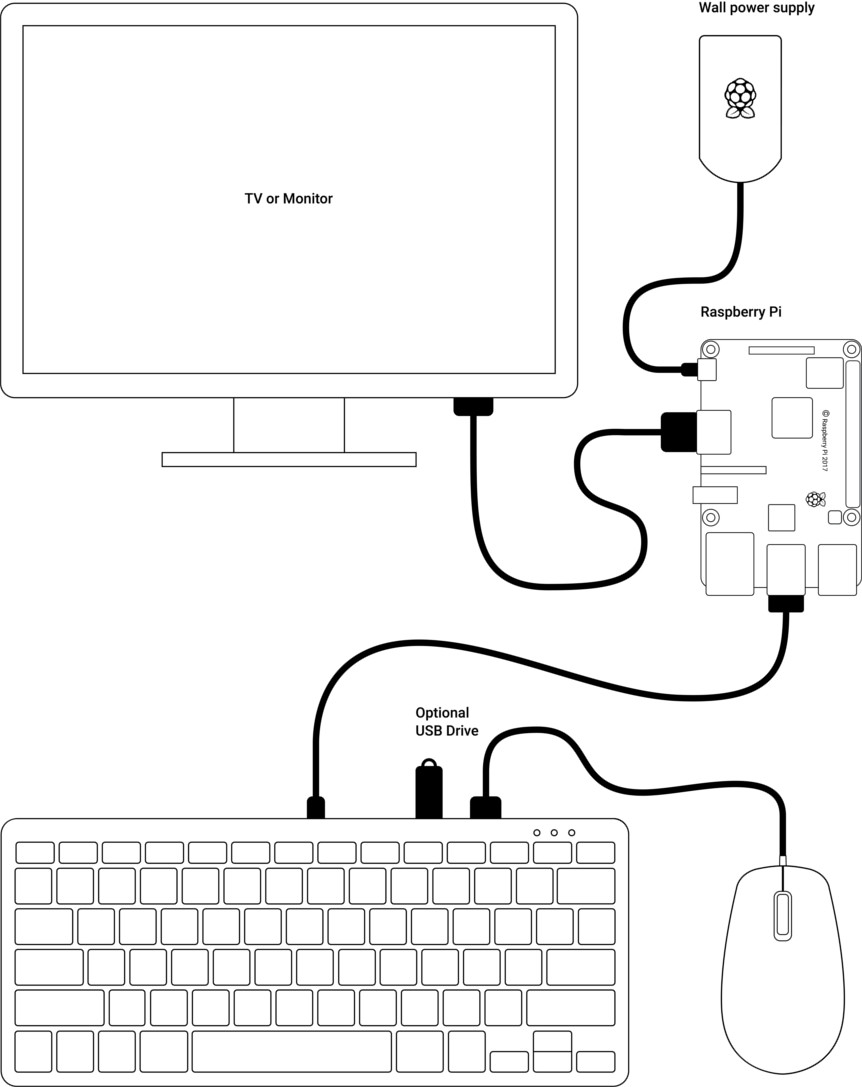
Thanks to this small detail, it means the Raspberry Pi has the equivalent of 5 USB ports available, once the keyboard and mouse connected.
Another point to note, the keyboard connectivity. Indeed, to connect the keyboard to the Raspberry Pi it is done via a USB cable to mini-usb
In the end, good idea or not?
Personally I will not use these accessories for a simple enough reason, I already have a stock of keyboard and mouse at home. And I presume that is the case for many of us.
However, there is a real interest for the foundation and less experienced users. Indeed, by adding the mouse and keyboard to the list of its official peripherals, the foundation now offers all the necessary accessories for the complete use of a Raspberry Pi.
This should allow the foundation to offer a complete official package for beginners, which could, perhaps, open them a new market.