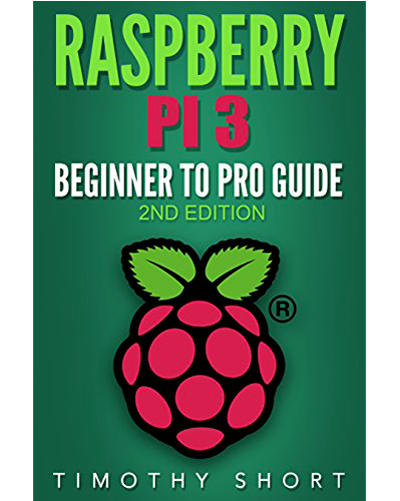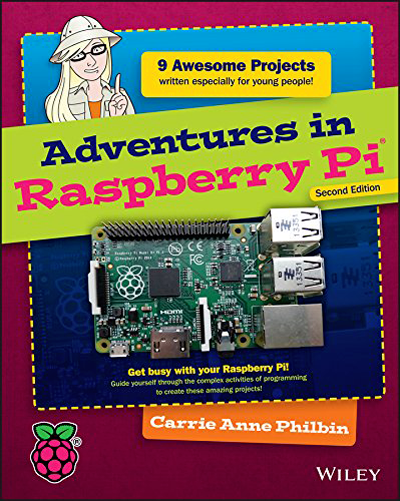Introduce the Raspberry Pi Zero HW, Pi Zero with pre-soldered GPIOs !
ⓘ Cet article peut avoir été partiellement ou totalement traduit à l'aide d'outils automatiques. Nous nous excusons des erreurs que cela pourrait engendrer.
If you are a regular Raspberry Pi, you probably know the Raspberry Pi Zero W, a Raspberry Pi certainly less powerful, but smaller, cheaper and more energy efficient than his big sister the Raspberry Pi 3.
Well the Raspberry Pi Foundation has announced a little update on this model very interesting for enthusiasts of embedded, home automation or robotics. This new version will be named Raspberry Pi Zero WH, W always means “Wireless” and H means “Header”.
This new Raspberry Pi Zero will be marketed around $15.
What changes compared to the Raspberry Pi Zero W?
If you have already had the opportunity to buy a Raspberry Pi Zero, or if you have read our article dedicated to the Raspberry Pi Zero, then you know that it is delivered without GPIO ports. To be more precise, it comes with GPIO ports, but you have to solder yourself!

In this picture you can see that the Raspberry Pi Zero W has slots for the GPIO on the right side, but that no picot exceeds. Indeed, you must weld them yourself.
So you guessed it, the difference between these two models is the presence of GPIO ports soldered on the Raspberry Pi Zero WH.
Consequences: The Raspberry Pi Zero WH is thicker than the Raspberry Pi Zero W without GPIO and therefore less flexible than the Raspberry Pi Zero W. In return, it is more suitable for beginners, schools, etc.
Moreover, on paper it is also a bit more expensive than the Raspberry Pi Zero W (count € 5 more a priori).
Is it possible to buy a Raspberry Pi Zero WH, are there stocks?
When we talk about Raspberry Pi Zero, W, not W, H or not H, for the regulars the real question is: What will the stocks be? Indeed, for all the previous Zero models, if the prices are very attractive, it is generally so difficult to find stocks that the demand surpasses very strongly the supply, causing a huge rise in prices.
For now, it seems that the Raspberry Pi Zero WH is sell around $15 on specialized websites. Although, it’s still pretty hard to find it on generalist websites such as Amazon. But we are confident the situation will evolve pretty quickly as thoses website should sell there own stocks on Amazon soon enough. Also, some insider has confirmed us that stocks are full (several thousand products) and that there is no limit on the number of products when ordering. So, the Pi Zero WH seems pretty ok on availability question!
In any case, stocks are currently available or should be in days and this post may not be up to date, so we encourage you to click here to check availability.
Is the Raspberry Pi Zero WH worth it?
Finally, seeing the announcement of this release, we asked the question whether the Raspberry Pi Zero W was worth it or not.
Honestly, we do not have a definitive answer to this question. In our opinion, the Raspberry Pi Zero WH becomes interesting in two or three situations:
- You do not know how to weld and do not want to take risks
- You must use ten Raspberry Pi Zero W, you will need GPIO, and you want to save time
- Raspberry Pi W is not available
If you are in one of these three situations, we think that the Raspberry Pi Zero WH is interesting. Otherwise, we advise you to take a normal Raspberry Pi Zero W , buy a soldering iron (because it will be useful if you want to hack with electronics), and solder yourself GPIO! Honestly, it’s not very complicated.